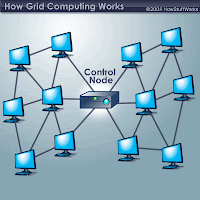
So I have to be honest here... the traditional install of condor using the "Newer Unix Install" has kicked my butt. I ran into permission issues, directory location issues,environmental variable issues, hostname issues and all other sorts problems I would rather forget. Well as a last ditch effort and kind of as a joke to myself I decided to install Fedora (FC10) and look in the package manager (In Gnome "System-->Administration-->Add/Remove Software) for Condor. To my complete shock it was there under "Condor:High Throughput Computing"!!! I checked it and it installed and get this...I typed "condor_status" in the terminal window and boom-bam it was working!! The main condor folder (release directory) is all over the place in the system but the bastard just works. So just to lay it out in a non ubber geek way:
- Install Fedora (I used FC10 but I dont know if it is in other cores)
- Open "System-->Administration-->Add/Remove Software"
- Search for Condor (type it in the search box and hit enter)
- Put a check next to "Condor:High Throughput Computing" (I checked the Condor headers one too but I dont know if it is necessary)
- Click "Apply" (In my case it also added a few other dependencies automagically so dont be worried if you see that)
- When it is done open a terminal window (Applications --> System Tools --> Terminal)
- Type "condor_status" and you should see a status with one node.
- You are done!!
Good Luck!!




4 comments:
Interesting you say it worked for you? How do you configure the machine to be a master or add other machines to the pool. From my understanding of Condor, this is done with the condor_configure (or condor_install) Perl scripts. Looking at the F10 installation, these scripts are not there. How do you build your pool?
Thanks,
Steve
Interesting you say it worked for you? How do you configure the machine to be a master or add other machines to the pool. From my understanding of Condor, this is done with the condor_configure (or condor_install) Perl scripts. Looking at the F10 installation, these scripts are not there. How do you build your pool?
Thanks,
To build the pool you do still need to edit the "condor_config" file in /etc/condor. The automagic install sets your machine as a central manager, submit and execute types so your other computers would just need the CONDOR_HOST= added to condor_config under Part 1 of the (if I can remember correctly) "Where is your central manager?" As far as the other perl scripts, I am not in front of my FC10 machine right now but I am pretty sure they are there in the root /sbin or /bin. The install adds the scripts to the path so you should be able to just type condor_configure or condor_reconfig.
If you have problems I will be glad to try to help believe you me that we condor folks need all the resources we can find!!
Can anybody tell what exactly should I place in CONDOR_HOST? for me it seems very tough and its not working.
Keep on getting the same error:
Error: communication error
CEDAR:6001:Failed to connect to <192.168.1.112:9618>
I am very new to high throughput computing.. please suggest.
Post a Comment